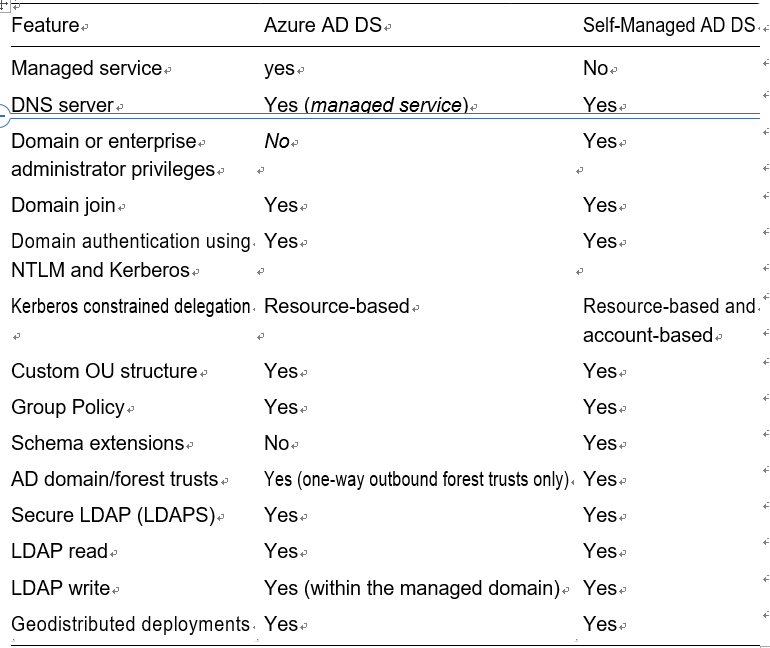Differences Between Azure AD DS and Self-Managed AD DS
There are two ways to provide AD DS traditional authentication mechanisms (Kerberos or NTLM) in the cloud for cloud-based applications and services:
•\ Managed domain (Azure AD DS): Microsoft manages the required resources for Azure AD DS, and you can still use all the traditional AD DS features such as domain joins, Group Policy, LDAP, and Kerberos/ NTLM authentication. You don’t deploy, manage, patch, and secure the Azure AD DS infrastructure for components such as Windows Server OS or domain controller (DC) VMs. See Figure 3-3.
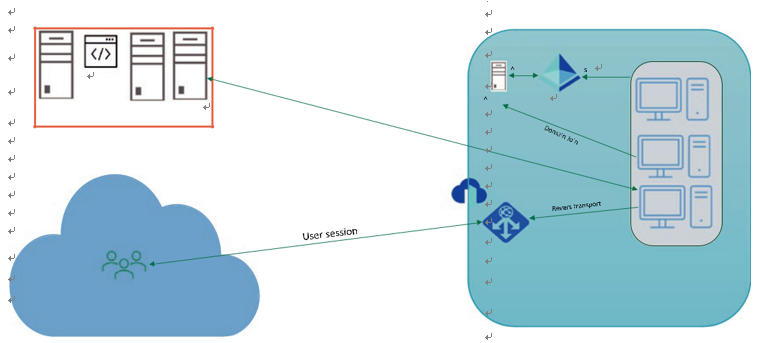
Figure 3-3. Azure Active Directory Domain Services (AAD DS) for Azure Virtual Desktop
•\ A self-managed domain (AD DS service on VM): You can create and configure traditional AD DS on Azure virtual machines (VMs) with Windows Server guest OS, and you can use Active Directory Domain Services (AD DS) to extend your on-premises AD DS to the cloud or use on-premises AD DS as is for cloud as well. There’s additional maintenance overhead with a self-managed AD DS environment, but you have ability to do additional tasks such as extend the schema or create forest trusts. See Figure 3-4.
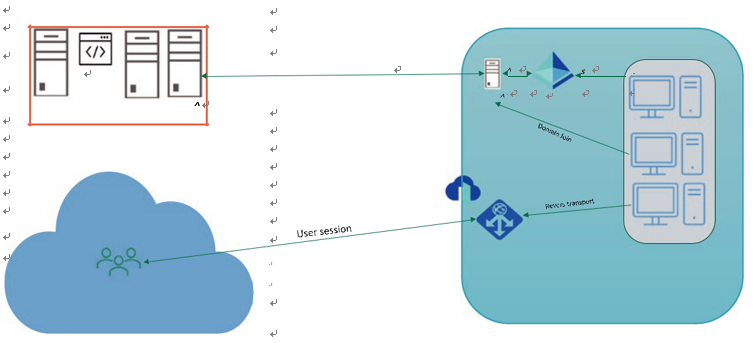
Figure 3-4. On-premises AD DS for Azure Virtual Desktop
Common deployment models for a self-managed AD DS in cloud include the following:
•\ Stand–alone cloud-only AD DS: This option is mostly used when you don’t have on-premises AD DS and just want to create new self-managed AD DS for the Azure cloud. Azure VMs can be configured as domain controllers to create a cloud-only AD DS environment.
•\ Resource forest deployment: This option is mostly used when you have an on-premises AD DS forest and just want to create a new AD DS domain in an existing on-premises forest for the Azure cloud. Azure VMs can be configured as domain controllers and AD DS domains as part of the existing on-premises forest. A trust relationship is then configured to an on-premises AD DS environment so that other Azure VMs can domain-join to this resource forest in the cloud. User authentication runs over a VPN/ExpressRoute connection to the on-premises AD DS environment.
•\ Extend on-premises domain to Azure: This option is mostly used when you have an on-premises AD DS domain and forest and just want to add a cloud-based domain controller in an existing on-premises domain. An Azure virtual network needs to be connected to an on-premises network using a VPN/ExpressRoute connection for this model as well. Azure VMs connect to this Azure virtual network, which lets them domain-join to the on-premises AD DS environment.
Table 3-3 outlines the differences between a managed Azure AD DS domain and a self-managed AD DS domain.
Table 3-3. Differences Between a Managed Azure AD DS Domain and a Self-Managed AD DS Domain